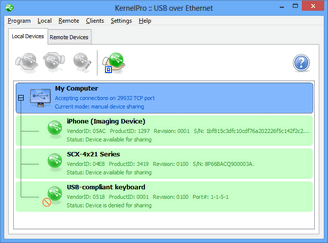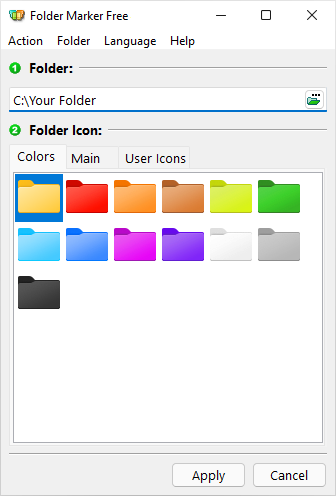Anti-SpywareSpyware Doctor™ provides three-way spyware protection for your PC through real-time threat blocking, advanced system scanning and immunization against known browser infections. Spyware Doctor is a multi-award winning spyware removal utility that detects, removes and protects your PC from thousands of potential spyware, adware, Trojans, keyloggers, spybots and tracking threats. Protect your privacy and computing habits from prying eyes and virtual trespassers with the help of Spyware Doctor.
Anti-virus software and firewalls do not fully protect your system against the majority of spyware and privacy threats. Because spyware is commonly bundled with software downloads, attached to e-mails, or transmitted through networks it can appear to be legitimate software, but once installed it can be nearly impossible to detect and remove without the help of a dedicated spyware removal tool like Spyware Doctor.
Spyware Doctor has consistently been awarded Editors' Choice, by leading PC magazines and testing laboratories around the world, including United States, United Kingdom, Sweden, Germany and Australia. All current versions of Spyware Doctor have won Editors' Choice awards from PC Magazine in United States. In addition, after leading the market in 2005, Spyware Doctor was awarded the prestigious Best of the Year at the end of 2005.
Spyware Doctor Tools:
- Spyware & Adware Scanner Keylogger
- Guard Popup
- Blocker Phishing
- Protector Real Time
- Protection Browser
- Guard Spyware Cookie
- Guard Malware
- Immunizer
Spyware Doctor Features:
* Detects and removes malware infections including spyware, adware, browser hijackers, Trojans, keyloggers, dialers and tracking cookies
* Frequent Smart Updates to detect and guard against new infections as well as adding enhancements to Spyware Doctor
* A wide range of sophisticated scanning tools including:
--- A Hosts Scanner, which scans the Windows Hosts file for any mappings that may have been altered as a result of malware activities.
--- A Browser Defaults, Favorites and ZoneMap Scanner, which determines if malware has altered your browser home page, favorites or has added any malicious sites to your Trusted Sites list.
--- A Startup Scanner, which removes references to malicious programs that run at startup in the registry and Windows startup files, as well as malicious files in Windows startup locations.
--- State-of-the-art scanning engines, including file scan, memory scan, registry scan, browser helper objects scan, cookie scan and much more.
* The OnGuard feature, designed for continual protection against malware infections and associated activities on your computer
--- A patent pending Keylogger Guard tool, which uses behavioral detection as opposed to signature-dependent methods to detect and block keylogger activities on your computer.
--- An effective Browser Guard, which scans and removes unwanted Browser Extensions in addition to Browser Helper Objects.
--- A powerful Immunizer tool to keep your browsing safe.
--- An easy-to-use Popup Blocker.
--- A Scheduler, to allow scheduling of a Quick Scan, Full Scan or Smart Update at specified times and intervals.
--- A Site Guard tool (Anti-Phishing).
--- A Process Guard tool, which prevents known malicious processes from running on your computer.
--- A Startup Guard tool, which checks for and removes malicious files that attempt to run automatically on your system when Windows starts up.
* Ability to quarantine and restore items that have been detected
Spyware Doctor allows you to remove malware infections from your system that have been detected in a scan, or quarantine them into a contained area. The majority of infections that have been quarantined can be restored at a later time for example. You can customize Spyware Doctor to either remove or quarantine malware items fixed in a scan.
Spyware Doctor 5.0 designed for Windows Vista™, XP and 2000
Spyware Doctor Full Version Information
Current Version: 5.5.1.322
File Size: 18,029 KB
Operating System: Designed for Windows® Vista™ 32-bit, XP and 2000. Windows® 98 users click here.
Release Date: May 8, 2008
Protection Against: Spyware, Adware, Spyware Trojans, Keyloggers, Identity Theft, Hijackers, Tracking Threats, Rogue Anti-Spyware, Unwanted Software, Phishing, Popups and Bad Websites.
Trial Limitations: The trial offers time unlimited real-time protection (free spyware blocking), but does not remove threats detected during on-demand scans, updates may also differ to those supplied to registered users.
Starter Edition: The Starter Edition offers full scan and removal of threats, and basic real-time protection, is available for free as part of the Google Pack.
Size: 17.5 MB
Download Final
http://rapidshare.com/files/115530158/SooD.551.322.RES_By_Gax.rar







 9:35 AM
9:35 AM
 munthe
munthe